

Encrypted Wireless
Wireless encryption provides a high level of assurance that only authorized users can access the network.
This allows us to ensure the security of our data as we use the wireless network on campus.
Benefits of Encrypted WiFi:
· Secure Data Transmission
· Authenticate only once per device
· Faster speeds (802,11ax,802.11ac,802.11n)
Where do I go to register my computer?
http://www.kongu.edu/support/WifiRegistrationform.pdf
How Do I Find My MAC Address?
A MAC address is a unique 12-digit number assigned to your computer by the manufacturer. Each digit is a number from 0-9 or a letter from A-F. Sometimes the digits of a MAC address are separated by colons or dashes. Examples of possible MAC addresses include: 080007A92BFC, 09:00:07:A9:B2:EB, or 09-10-4A-B9-E2-A4.
Step1: Disable Random MAC Address on Windows 10 and windows 11 Computers Select the 'Start' button in the bottom left corner of the screen
- Select the gear icon to go to 'Settings'
- Select 'Network and Internet'
- Select 'Wifi'
- Set 'Use random hardware addresses' to 'Off'.
Method 1: Windows 10
Method 2: Windows 10
Windows 7
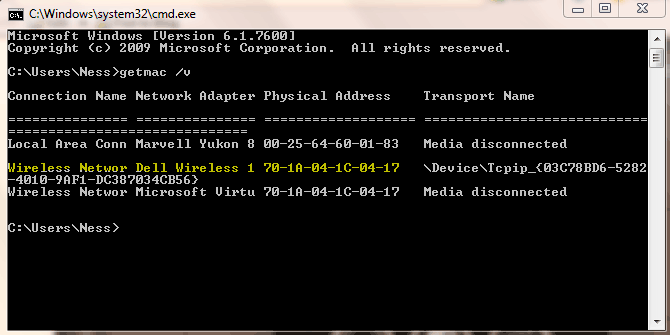
How Do I Find My MAC Address?
Windows XP Computers
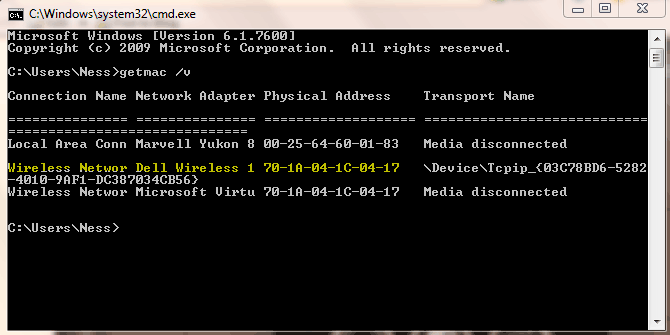
How Do I Find My MAC Address?
Macintosh (OS X):
If your computer is running OS X, it is best to have it upgraded to at least 10.1.
How Do I Find My MAC Address?
Android Phone
How Do I Find My MAC Address?
iPhone/iTouch/iPad: