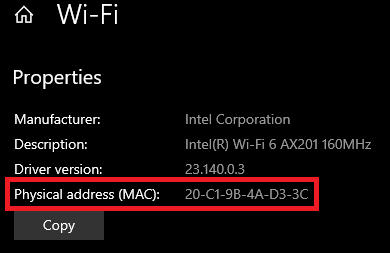How to Locate Wireless (Wi-Fi) MAC Address
1. Turn off Random hardware addresses in your Wi-Fi settings:
Go to Settings → Network & Internet → Wi-Fi → Hardware Properties → Physical Address(MAC) → Set Use random hardware addresses to Off.
2. In the Windows Settings, Click the Network & Internet tile.
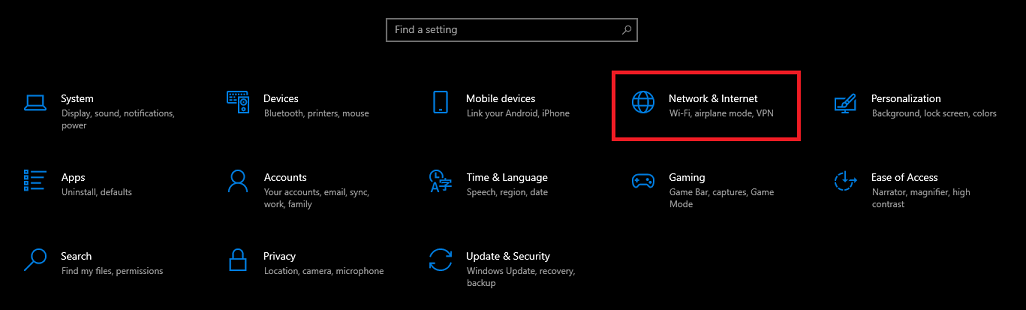
3. Click Wi-Fi in the Status section to view the hardware properties.
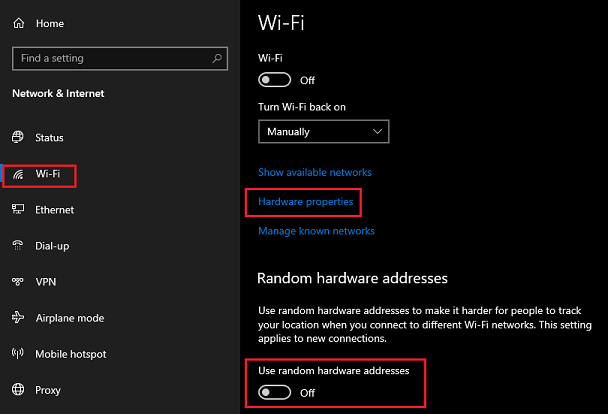
4. On the Hardware properties screen your MAC Address will be in the line labeled Physical address (MAC).